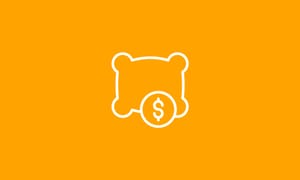This is the ultimate guide on how to build an email list for affiliate marketing.
An email list helps build your authority, improve user engagement, and cultivate buyer confidence as your subscribers ponder over their purchase decisions.
TL;DR: It’s the perfect tool for affiliate marketers who want to supersize their commission payouts.
How affiliate marketing and email marketing works
Affiliate marketing is one of the best and most straightforward ways to generate passive income online.
You build your online presence, promote another company’s products, and earn a commission for every sale.
You don’t need a hefty investment to develop your own product or build your own brand. Just look for an affiliate program from a company you like and make sure their products are seen by the right audience.
More importantly, you need to earn the trust of your target audience by providing them with high-quality, authoritative, and helpful content.
This is where email marketing campaigns step in.
Benefits of emails for affiliate marketing
Email marketing is primarily a lead-nurturing strategy that “warms up” leads and builds buyer confidence. It’s also used to send promotions that encourage purchase-ready leads to convert into paying customers.
Here are the top reasons why email campaigns are perfect for affiliate marketers:
- Most people still use emails: Despite its age, email marketing isn’t dead. In fact, nearly everybody who uses online services—from social media to online shopping—actively uses emails for day-to-day communications.
- Emails help you get close and personal: The vast majority of email users check their inboxes every single day. And with mobile email apps, marketers have the opportunity to reach their audience wherever they go.
- Email users expect brand communications through email: Statistics show that 46% of smartphone users prefer to receive branded and promotional messaging through email. If you cultivate the right emotions and expectations in your email subscribers, you don’t have to worry about high lead churn rates when sending promotional content.
- Close more affiliate sales: Emails are a great way to send coupon codes, buyer’s guides, product reviews, and other types of sales-generating content. 59% of users reveal that these emails help with purchase decisions.
- Engineer automated campaigns: Modern email marketing platforms feature drag-and-drop automation builders. This lets you send automated emails on a schedule or based on your subscribers’ actions.
- Email marketing is cost-effective: Data shows that email marketing has an average ROI of $36 for every $1 spent. Not only that, but some email marketing platforms offer free plans to marketers with a small subscriber list.
- Send surveys and feedback forms: Other than affiliate products, emails and newsletters are effective in spreading surveys, review requests, and feedback forms. These help affiliate marketers improve and refine their content strategy over time with user-oriented decisions.
How to build an email list for affiliate marketing: Step-by-step guide
Here are the steps on how to generate subscribers for your affiliate marketing email campaigns:
Step 1: Create your own website
Feel free to skip this step if you already have your own website.
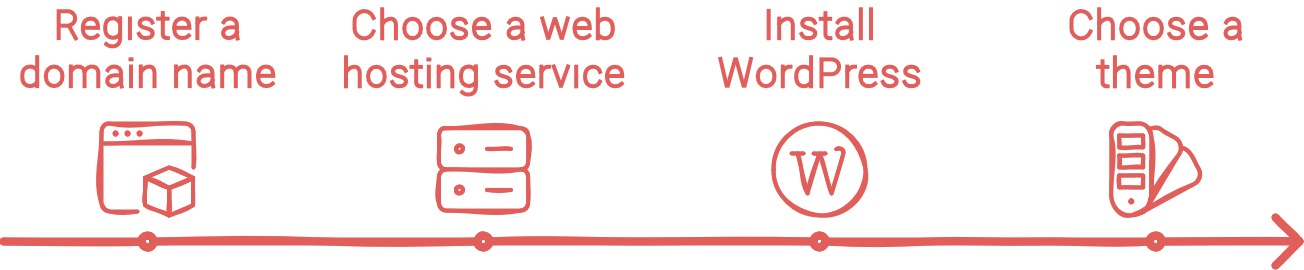
The first thing you need to learn is how to create a website for affiliate marketing.
A website can help you generate organic traffic, establish brand authority, and win the trust of your audience. It also provides a place for your signup forms, which ultimately allows you to build your email list.
Website building boils down to three steps:
- Domain registration: Register a domain name for your affiliate website, including a top-level domain (TLD) or domain extension like “.com,” “.io,” and “.net.” Your domain name will serve as your affiliate website’s address.
- Web hosting: Before you can build a website on your domain name, you need hosting. Hosting your domain creates an online storage location assigned to its address, which can be used for installing content management systems (CMS) or uploading individual website files.
- Website creation: Most marketers use WordPress to create professional-looking websites from scratch. WordPress is a free CMS that lets you use customisable themes, install plugins for added functionality, and manage your content using a visual dashboard. I personally use Ghost CMS, which is also great.
Domain registration and hosting can be done through a single platform like 20i. It also has a one-click WordPress installation feature, which kickstarts your website creation efforts.
With WordPress installed and ready to use, you need to personalise your affiliate site with a performance-focused theme.
WordPress has thousands of free themes available on the official theme library. Use the search bar to find a theme that matches your brand and the affiliate products you’re trying to promote.
You can also browse third-party marketplaces for premium themes with extra features for customisability. But if you’re new to affiliate marketing, consider sticking with a free theme while your website gains traction.
Just be sure to pick a lightweight theme that’s readable and loads fast.
Step 2: Choose an email service provider
Sign up for an email marketing platform to manage your affiliate marketing email list.
Email marketing platforms like Sendinblue, GetResponse, and Mailchimp equip you with the tools you need to run successful email campaigns. They help with list segmentation, email content creation, email automation, performance tracking, and more—all from a single, user-friendly interface.
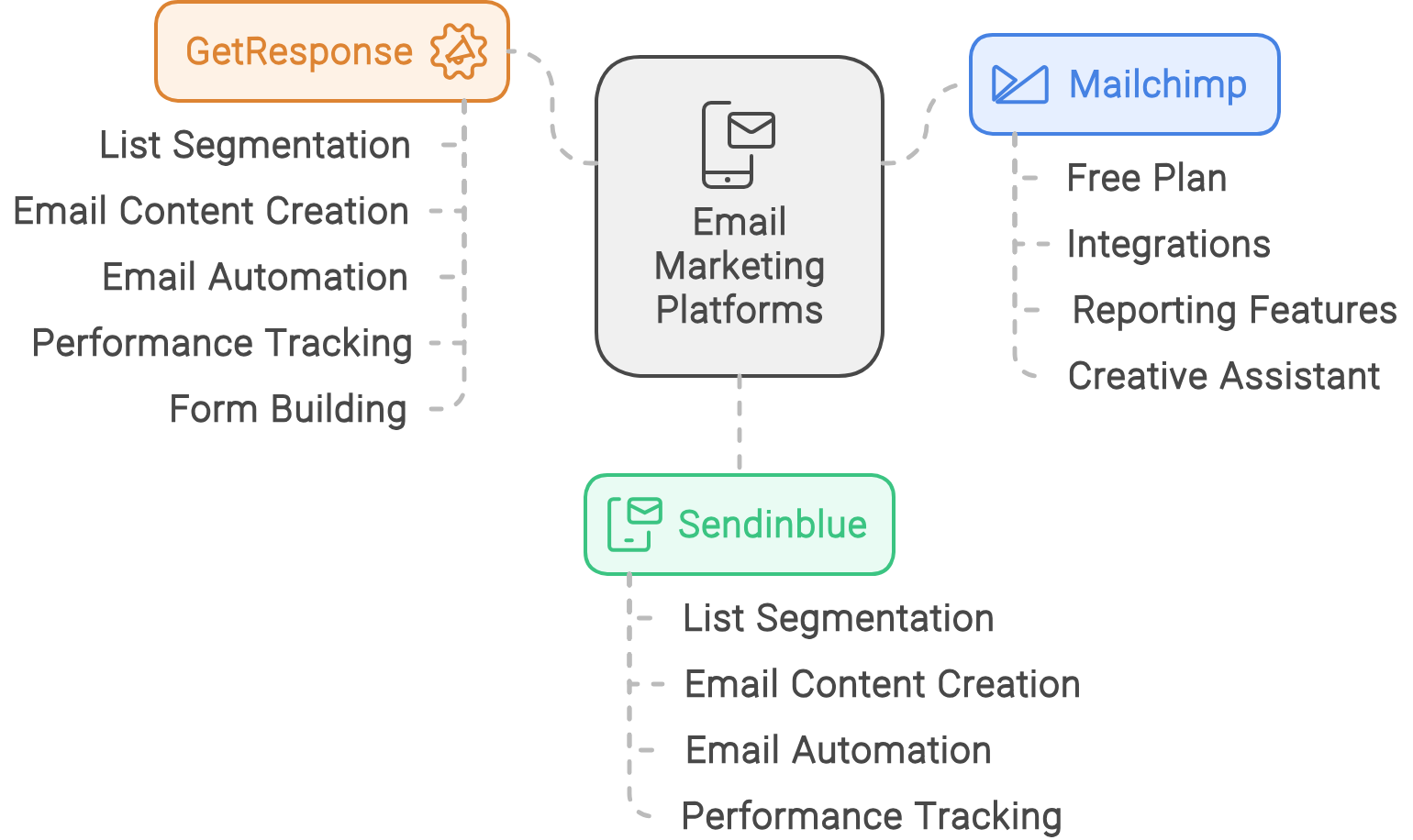
Mailchimp is particularly favourable for new affiliate marketers. Its free plan supports up to 2,500 monthly emails, over 300 integrations, and up to 500 subscribers.
The free plan also includes basic reporting features, professionally designed email templates, and Mailchimp’s AI-powered “Creative Assistant.”
Most modern email marketing platforms also come with a built-in form builder.
Forms enable website visitors to subscribe to your email list. In addition to their email addresses, forms can capture other information, such as their name, birthday, and so on.
Step 3: Optimise your opt-in forms
Customise and adjust your opt-in forms so they’re user-friendly and visible without disrupting the user experience.
Mailchimp’s default form, for example, is just a simple card with an email field and ‘Subscribe’ button.
A straightforward form that only asks for your audience’s email is good for the user experience. But if you want to launch personalised campaigns, you need more than your subscribers’ contact details.
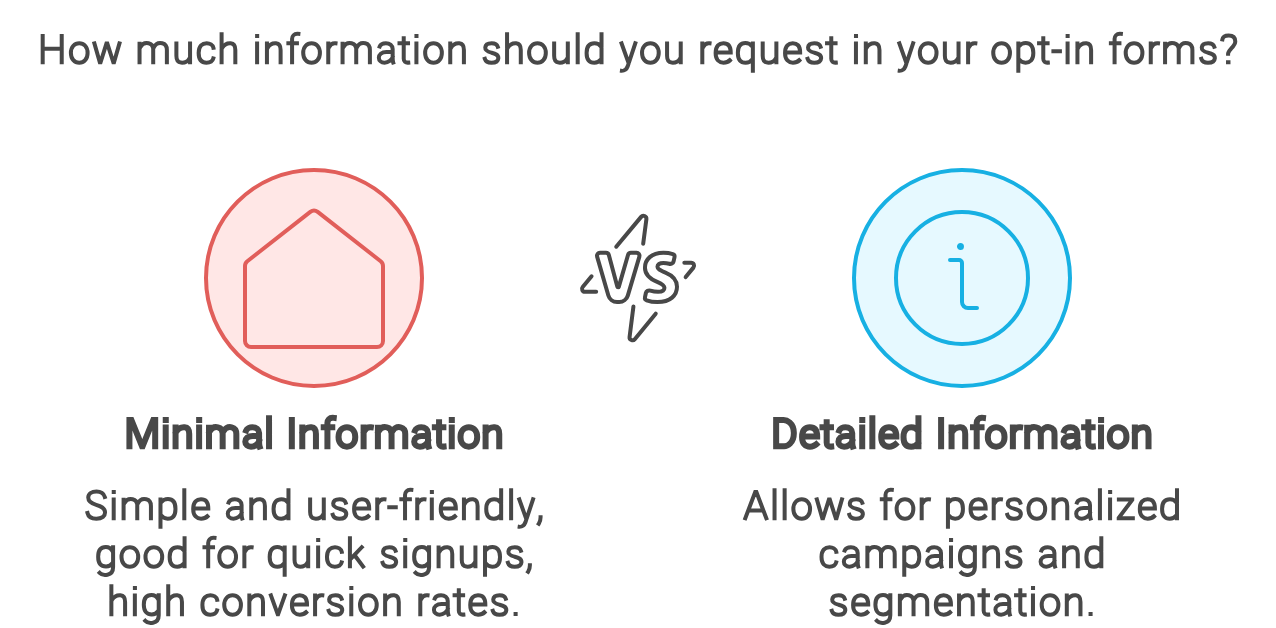
Consider asking for your audience’s first name, birthday, or both.
First names allow you to write personalised subject lines and email openers that snag your subscriber’s attention. Birthdays, on the other hand, let you segment subscribers by age group and send special birthday offers.
Step 4: Experiment with pop-ups
Try using pop-ups to maximise the visibility of your opt-in forms.
As the name suggests, pop-ups refer to small windows that appear over the content users currently have open.
Pop-ups get a bad reputation because reckless marketers and advertisers use them aggressively without regard to the audience’s goals. But if you show users relevant information that adds value to their experience, pop-ups are an effective way to increase sales or sign-ups to your email list.
Most email service providers that come with a form builder have a pop-up creation tool baked into the software.
Mailchimp, for example, provides minimal templates that can fit all website themes.
If you want more dynamic pop-ups, consider third-party form builders like OptinMonster.
The app features multiple campaign types that present information in different ways, like full-screen welcome mats, slide-in scroll boxes, floating bars, and content lockers.
Step 5: Develop helpful content aligned with affiliate products
Publish content pieces that help your target audience solve their problems without buying anything.
Tackle topics that generate demand for the affiliate products you need to promote. However, your content should focus on your audience’s questions and highlight the answers.
Even if you don’t blatantly promote affiliate products, targeting the right topics in your content research will pull in prospective leads who have a high chance of converting into paying customers.
Suppose you’re promoting diamond engagement rings. Your content can be about the best proposal ideas, engagement party inspiration, picking memorable proposal spots, and so on. These are the content ideas your target readers are interested in, and they’ll keep coming if you implement a consistent posting strategy.
The more high-quality traffic your content generates, the more potential email subscribers you can generate. You just need the right opt-in offer to get the ball rolling.
Step 6: Create an opt-in offer
Offer something valuable in exchange for your audience’s subscription. That’s how an opt-in offer or “opt-in bribe” works.
Brands and marketers usually offer premium content, discounts, and free trials to convince their audience to subscribe.
As an affiliate marketer, your options include:
- Free eBooks
- Data-driven downloadables (reports, white papers, survey results, etc.)
- Templates
- Checklists
- Gated content
- Forum membership
Plain-text documents won’t work for these types of premium content.
Use design tools like Canva to create premium, visual content your would-be email subscribers will be thankful for.
Canva features a drag-and-drop interface where you can piece together text, shapes, photos, effects, and more to create original visuals in minutes. It also features customisable templates for different content types, including ebook covers, infographics, social media posts, and more.
Apart from visual content, unload all your content development wizardry on your opt-in offer.
Ensure it contains information that your audience won’t find anywhere else, including your own website.
For example, affiliate marketers can purchase the product they’re promoting and use it themselves. This gives them firsthand knowledge of the product’s features, real-life use cases, and some quirks.
Once your opt-in offer is ready, feature it in your subscription forms, pop-ups, homepage, and landing pages.
Step 7: Build a landing page
Build a conversion-optimised landing page that promotes your opt-in offer as if it’s a full-fledged product by itself. This page should also build your credibility as a trustworthy information source in your industry.
Let’s say your offer is an eBook called “The Ultimate Guide to Wedding Proposals on a Budget.”
Tell the abridged version of how you got absorbed into this niche. From there, jump straight to the benefits of your eBook, like what readers can learn and the estimated monetary value of the information they’ll receive.
It’s also important to use visual communication when building landing pages.
Never use generic stock photos for this purpose. Instead, use screenshots, actual product images, or renders.
Use on-demand design services like Kimp to create original graphics for your landing page.
Unlike agencies that do their work behind closed doors, Kimp takes you to the heart of their operations. They assign a dedicated design team to work with your brand, which you can collaborate and communicate with via a designated Trello board.
Don’t forget to put a clear CTA and summary of your opt-in offer (including its benefits) above the fold. For ideas, refer to this landing page by Semrush that promotes their State of Content Marketing report.
Email marketing for affiliates: Best practices
- Don’t ask for too much information in the sign-up process.
- Optimise the conversion experience for mobile (Read: Content Strategy for Mobile: The Ultimate Guide).
- Use exit-intent pop-ups to give readers one more opportunity to subscribe before leaving.
- Sprinkle soft pitches of affiliate products all over your opt-in offer.
- Run a drip campaign rather than sending a promotional email the first chance you get.
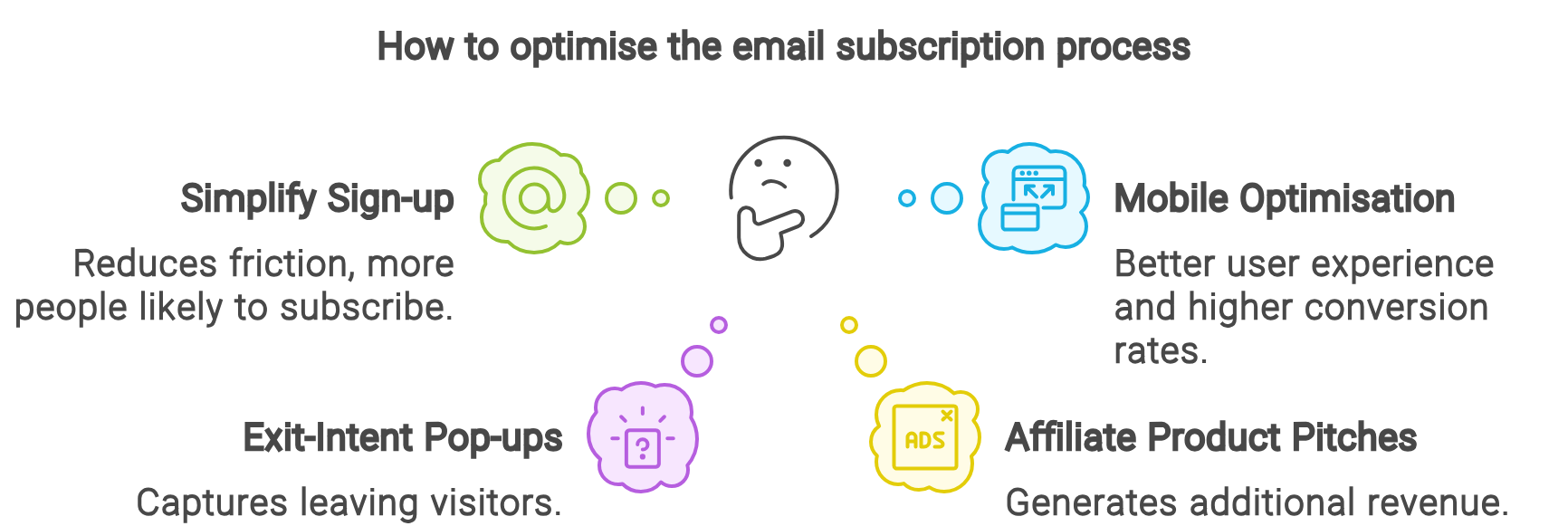
Building an email list for affiliate marketing: FAQs
Do you need an email list for affiliate marketing?
An email list helps affiliate marketers build their authority and slowly win their audience’s trust. Setting up a basic lead generation campaign for an email list also costs little to nothing, practically making it a risk-free strategy for affiliate marketing.
How do I create an email subscription list?
7 steps to build an email list for your affiliate marketing business:
- Create your own website
- Choose an email service provider
- Create and optimise your opt-in forms.
- Experiment with pop-ups.
- Develop helpful content aligned with affiliate products
- Create an opt-in offer
- Build a landing page
Can you put affiliate links in emails?
Ask your email service provider directly if you can include affiliate links in your emails. Some vendors discourage affiliate links to preserve delivery rates, whereas others even build features for product link placements.