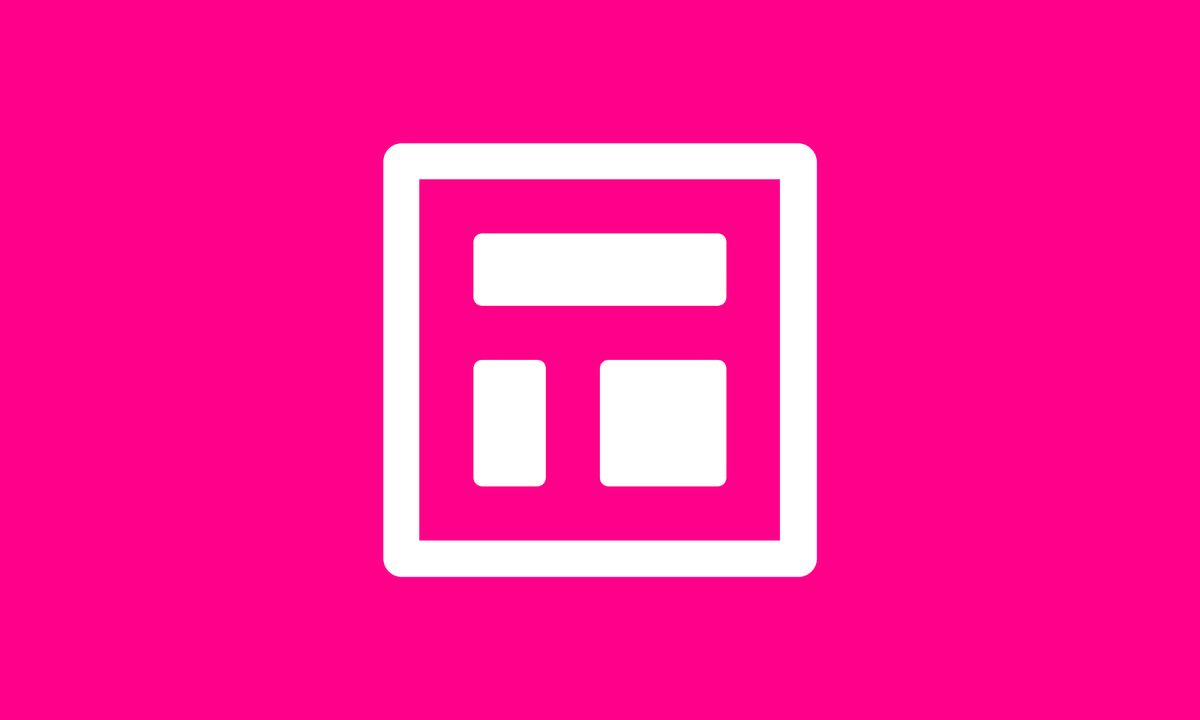A review comparing 7 options for SMBs and startups.
Your website is the foundation of an effective digital marketing strategy. It is a primary touchpoint for new prospects which presents the value your brand can offer. Many small businesses don't need a complex site, rather there will need be basic content about the company and what it will offer through its products or services. You just need to create the relevant pages. With limited budget, you will hope to limit design input and instead use pre-built templates and a tool to create the site. By using a low-cost website builder (sitebuilder), you should be able to achieve the look you want but if you don't choose the right sitebuilder, could your website be built on quicksand?
So, the question is, which website builder, or simple content management system (CMS), should you use? There are million different options. How do you know which one is right for your digital marketing strategy?
Choosing which sitebuilder is best for your company
There’s no simple answer to this question. There are lots of very useful website builders out there. Having said that, there are also some pretty terrible ones too. Some are fine for simple blogs. Others are better for large, interactive websites. The best site builder depends entirely on what your needs are.
Before you start looking at the vast array of website builders, consider the following:
- Who will build your website? A developer/designer, yourself or an untrained staff member?
- Do you need a basic or an advanced website?
- How large will your website be (a few pages or a few hundred)?
- Will you update your website regularly?
- What type of website do you need? A blog, a simple landing page, eCommerce site?
- Do you need a heavily customised site?
- What is your budget?
- Are you happy to be flexible with your requirements or do you have something very specific in mind?
Once you have a clear idea of your website’s purpose, you can start comparing different website builders to find the one that best serves your needs. You shouldn’t take this decision lightly; it will directly impact the potential of your entire digital marketing strategy.
Hopefully this article will cover the pros and cons of some of the most popular site builders so you can make your own mind up. Among other things, this comparison will provide you with:
- A quick overview of each site builder.
- A summary of on-site SEO capabilities and/or limitations.
- Website loading times - which are increasingly important for ranking pages in Google, both directly and indirectly.
- Main advantages and disadvantages of each site builder.
- A rough guide of what types of business each site builder could be suitable for.
1 IM Creator

IM Creator is an incredibly simple website builder. It allows you to create a website from scratch without any knowledge of coding. A number of templates exist to help get you started, which you can edit to suit your needs. It certainly lacks more advanced features, but if you require a basic (and small) website, this will definitely do the job.
The key benefit of this platform is that you can create a professional looking website in a matter of minutes. It’s drag and drop features allow you to get your site up and running much faster than with other platforms. This frees up your time to develop your online presence, rather than spending hours or days simply building a site.
Basic On-Site SEO
From an SEO point of view, IM Creator ticks most boxes. You can edit meta titles and meta descriptions, and also add meta keywords (although Google have confirmed that they no longer use Meta Keywords as ranking signals).
Site Speed
It’s fairly easy to find websites which use IM Creator as it has a showcase page. Measuring the first 10 websites from the showcase with GTMetrix obtained the following results:
Average Page Speed Grade: 75%
Average YSlow Grade: 78%
Average Homepage Load Time: 2.49 seconds
Average Homepage Size: 2.56MB
Advanced on-site SEO
It’s difficult for a novice to undertake advanced SEO using IM Creator, but the whole point of this platform is to provide customers with a basic website builder. Advanced SEO should not be a priority with IM Creator.
Pros
- Very easy-to-use drag & drop interface.
- Builds websites extremely quickly.
- Some nice templates which you can tweak.
- Low on features (this is actually positive as well as negative. A lack of features makes it easier to learn and understand).
Cons
- Low on features.
- If you choose not to upgrade to the pro version, there are quite a few advertisements.
- Does not work with eCommerce.
Suitable Businesses
IM Creator is ideal if you run your own business and need a website to act as a professional face for your company. It works very well for simple 2-10 page websites, and suits tradesmen, hotels, consultants and other types of small businesses. But if you’re looking for a more advanced website, this may not be for you.
2 Squarespace

Although Squarespace is considered as a direct competitor to IM Creator, it is actually very different in terms of strengths and weaknesses. Squarespace provides its customers with some great looking templates, making it easy to pick a style and tweak it. It also boasts excellent support and decent built-in analytics functionality.
This platform allows you to build websites using a handy drag and drop feature. You can use it to create a deep and sophisticated website, which are fully customised and interactive. The downside is that it is significantly more complicated to use than other site builders.
Basic On-Site SEO
Squarespace also deals well with most basic SEO tasks. It supports HTML markup, meta descriptions and titles, sitemaps, robots.txt files and various other on-site SEO features.
Site Speed
As with IM Creator, you can easily find websites which use Squarespace via a customer showcase page. A GTMetrix measurement of the first 10 sites showed similar results to IM Creator, but ever-so-slightly slower:
Average Page Speed Grade: 74%
Average YSlow Grade: 79%
Average Homepage Load Time: 2.68 seconds
Average Homepage Size: 2.51MB
Advanced on-site SEO
Squarespace has a few extra features that can come in handy for those who want to be a little more involved with their websites. Creating a simple 301 redirect is fairly easy, as is creating sitemaps. The built in analytics are also very useful when you want to analyse traffic to make important decisions.
Pros
- Excellent 24 hour support service.
- Ability to schedule posts - great for keeping your website fresh.
- Good website statistics and analytics are available, as are Android and iPhone apps, making it easy to manage your site on the go.
Cons
- More complex than other CMSs.
- A huge problem with Squarespace is changing themes. Any text, images and elements added before switching themes will be lost.
- There are no free packages, although the basic package starts from $8.
- Works with eCommerce, but only has a singular payment option.
Suitable Businesses
Unless you plan on updating your website regularly, there is little advantage over IM Creator. But if you need support on an ongoing basis, Squarespace is an excellent option. It’s particularly suitable for larger businesses who can spare the time to understand it and make full use of its potential. And you may wish to consider it for its eCommerce platform, particularly if you have a small selection of products or services.
3 Moonfruit

Moonfruit has been around since January 2000. Although it was originally built on Flash, back in the day, it's now now up-to-date using HTML5 to give multi-device support*.
On-Site SEO and Site Speed
This was previously a potential problem when Moonfruit was Flash-based, but it's no longer an issue.
Pros
- You can design your site on mobile devices and sites will render on mobile phones or tablets
- Range of modern style template designs which are effective for branding if you source the right imagery
- Support for social sharing
Cons
- I have experience previously of slow support.
Suitable Businesses
Moonfruit is suitable for small businesses who want to "punch above their weight" using the branded templates. It also has options for Ecommerce integration.
* Correction added after original publication.
4 Webs

Webs claims to be the perfect solution for small businesses and this sitebuilder is certainly very easy to use. But it’s riddled with bugs, causing a massive 20% of users to leave 1 out of 5 star reviews. Nonetheless, it boasts 55 million websites created to date (and is growing at a rate of 20,000 sites a day), so it must be doing something right.
Basic On-Site SEO
Webs deals with the basics in a satisfactory manner provided you pay for a pro account. Most options expected of a website builder are available and easy to use.
Site Speed
This is where Webs lets itself down. A GTMetrix test of 10 websites found pretty bad results. And unfortunately, a repeat of the test 24 hours later only served to confirm the original poor performance:
Average Page Speed Grade: 42%
Average YSlow Grade: 48%
Average Homepage Load Time: 6.11 seconds
Average Homepage Size: 1.73MB
Advanced on-site SEO
Not great. If you need to do anything more advanced than adding page titles and meta descriptions, you’ll have problems.
Pros
- Some of the templates look newer than those of other site-builders.
- Has a nice app store to add extra functionality.
Cons
- Very buggy. Lots of reviews around the internet reported freezing and poor user experience.
- The sites created using Webs performed very slow on tests.
- Small selection of templates unless you upgrade to the pro version.
Suitable Businesses
Most businesses would be satisfied with the collection of themes available. However, the problems with bugs and page loading times should be enough to put any serious business off.
5 Wix

Wix is incredibly easy to use. Even a novice can create a professional looking, fully interactive website using one of its many beautiful templates. A huge selection of apps allows for a great deal of control. Another positive feature is the utilisation of HTML5.
In terms of user experience, Wix is up there with the best, and its drag & drop builder is excellent. Not great if you’re looking for more serious content marketing possibilities, but this is certainly one of the better basic sitebuilders available.
Basic On-Site SEO
Wix covers the basics but certainly doesn't excel. There are arguments both for and against its URL structures, but basic SEO is fine.
Site Speed
Wix sites are fast. In fact, some are very fast. Maybe I caught them at a good time! A test of ten sample websites showed the following data:
Average Page Speed Grade: 91%
Average YSlow Grade: 83%
Average Homepage Load Time: 1.91 seconds
Average Homepage Size: 1.84MB
Advanced on-site SEO
If you plan to do anything beyond adding page titles and Meta descriptions then Wix just won’t cut it. There’s no support for anything like 301 redirects or many other advanced SEO tasks.
Pros
- Fantastic drag & drop HTML5 builder.
- Live chat support facility.
- Trial packages available, which come in handy for testing.
- Fast performance.
Cons
- Adverts all over the place - even on some pro packages!
- Works with eCommerce, but not very well. This is fine for very basic stores, but look elsewhere if you need something a little more complicated.
Suitable Businesses
Wix is a decent all-rounder with some very good hosting speeds. Unless you plan on using your website to drive lots of organic search traffic, it should function perfectly well. It’s particularly suitable for websites that provide a face for a business, as opposed to those used for generating revenue.
What about the rest?
If you need something a little more than a sitebuilder then there are some amazing articles around the internet that can help you make your choice but for balance, I have added my two favourites. WordPress for blogging and business websites and Magento for eCommerce.
6 WordPress

WordPress is one of the originals, and still remains popular due to its ease of use. It has evolved very well and is perfect for business websites, blogs, small eCommerce stores and is a great all rounder. Beginners can use this platform without too many difficulties provided you use a theme but you may need a developer at hand to guide you through.
Blogging is where WordPress really excels. It has literally tens of thousands of plugins, themes and widgets. These are a massive selling point as it covers most bases - chances are, if you want to do something with your website, someone else has already found a solution.
Basic On-Site SEO
WordPress has everything you need for basic SEO. And certain plug-ins can be installed to make things even easier. One of my favourites is the Yoast SEO plugin.
Site Speed
With WordPress, generally, you host the site yourself. How fast your site is depends on how deep your pockets are and how well optimised your site is for speed.
Advanced on-site SEO
Various plug-ins (including the Yoast plugin mentioned earlier) and additional features are available to take care of every possible SEO need.
Pros
- Fairly easy to install and use
- Can be used for eCommerce
- Great support available
- Huge range of themes, plugins and widgets
Cons
- You may need a developer to customise certain elements if you want some specific features
- You might need a little help along the way. Sometimes things aren’t immediately obvious but there are some huge communities who will be happy to help
Suitable Businesses
Its ease of use means WordPress is perfect for businesses who want to control their own website and keep on top of it. And if your digital marketing strategy relies heavily on blogging and content marketing, this is one of the better platforms available, if not the best.
7 Magento

Magento is one of the most powerful eCommerce platforms around. It can be fairly complex, so definitely not for beginners. It’s also pretty much purely eCommerce, so probably not ideal for most marketing strategies. But if you know what you’re doing with it, this platform creates some beautiful, fully customised online stores which can be incredibly powerful from a digital marketing point of view.
Basic On-Site SEO
Magento certainly has all the bases covered here.
Site Speed
Out of the box, it can be a little slow (maybe an exaggeration but it could be faster), but a few tweaks will take of any speed problems. If you understand how to use Magento, you shouldn’t have any problems with site speed. If you don’t understand then you can find excellent developers easily.
Advanced on-site SEO
Provided you get some great plugins/extensions or have a good developer then the world is your oyster.
Pros
- Fantastic for eCommerce sites
- Huge variety of features and functions
Cons
- Very complex - steep learning curve in order to take advantage of it
- Almost purely eCommerce - not great for other types of websites
Suitable Businesses
Magento is best suited for larger businesses that have the time and patience to learn how to properly use it or have access to a good developer. For most users, the various features and functions are more likely to cause confusion and make the running of an online store more difficult.
It all sounds daunting
With so many different website builders out there, picking the right one can be a daunting task. But it doesn’t have to be if you follow this simple advice:
- Make sure you are clear on what your website’s role in your digital marketing strategy should be, and what purpose it should serve.
- Choose the CMS which matches that purpose.
To find the most suitable CMS for your needs, the preceding information should cover just about all you need to know.
Disclaimer
As ever with comparison posts, they can only ever be fully accurate at the time of writing the post. Please ensure you are up-to date with each offering before making your decision.